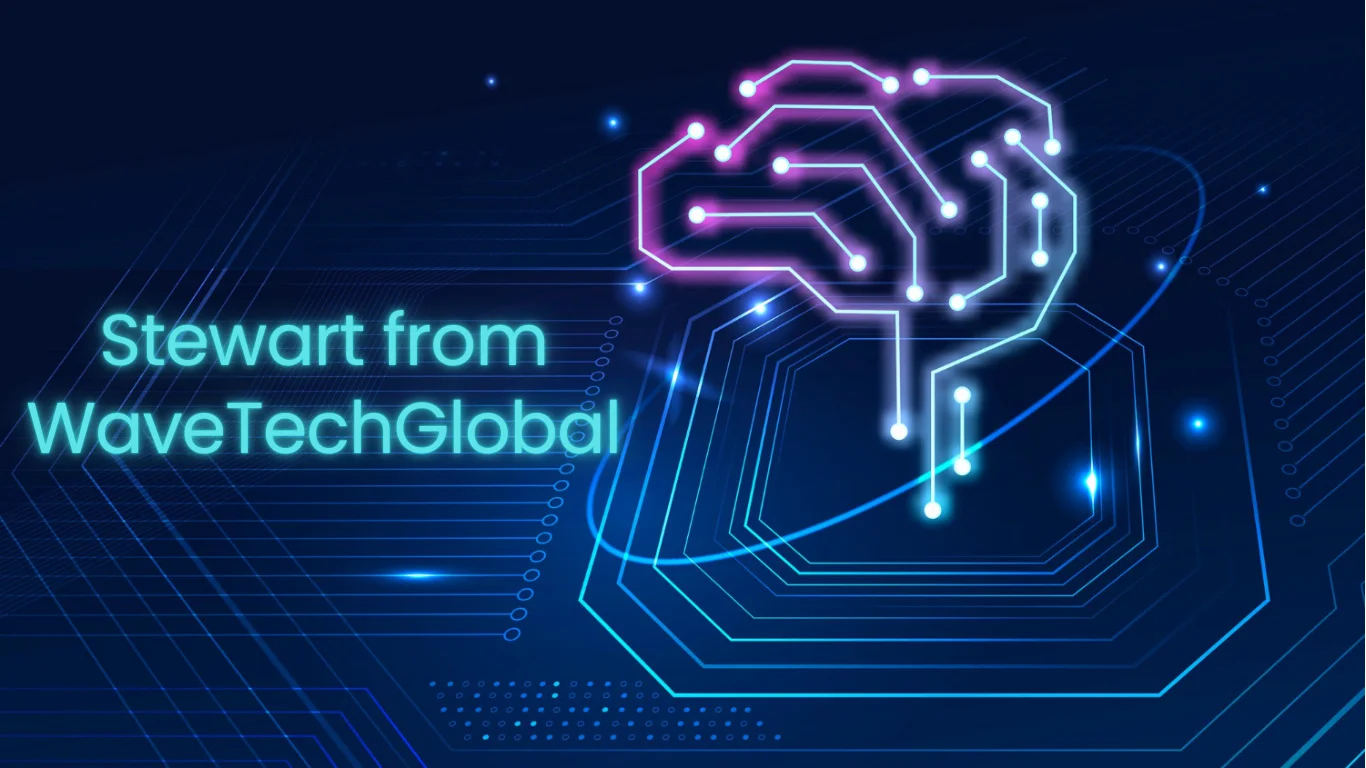Have you ever wondered if interactive whiteboards can truly replace traditional writing tools? In the ever-evolving landscape of education and professional collaboration, interactive whiteboards have emerged as a transformative force. They are now a common sight in classrooms, conference rooms, training centers, and even home offices.
Understanding Interactive Whiteboards
Before we address the writing aspect, let’s establish a clear understanding of what an interactive whiteboard is. At its core, an interactive whiteboard is a large, touch-sensitive display that connects to a computer and a projector or operates as a stand-alone smart display.
Unlike traditional whiteboards that require dry-erase markers and erasers, interactive whiteboards respond to finger touches, styluses, or digital pens.
These boards allow users to write, draw, manipulate images, annotate documents, and interact with software applications all in real time. Whether you’re solving equations in a math class, brainstorming ideas in a business meeting, or conducting a virtual lesson, the writing capability of these boards plays a central role.
How Does Writing Work on an Interactive Whiteboard?
Writing on an interactive whiteboard is not only possible—it’s one of the main reasons people use them. But how it works depends on the type of whiteboard and the technology it uses. Here are the most common input methods:
1. Finger Touch
Most interactive whiteboards are touch-sensitive, allowing users to write or draw using their fingers. Think of it like using a smartphone screen, but on a much larger scale.
2. Stylus or Digital Pen
Some boards come with specialized styluses that offer more precision. These styluses may have pressure sensitivity, enabling varying line thickness based on how hard you press, useful for drawing or handwriting.
3. Hybrid Input
High-end models often support both touch and stylus input. This is ideal in classroom settings where teachers and students may alternate between finger-drawing and stylus-writing for detailed tasks.
4. Software Integration
Interactive whiteboards typically come with proprietary software or support third-party whiteboard apps that simulate a digital canvas. The software often includes writing tools, highlighters, erasers, and shape tools that enhance the writing experience.
Can You Erase What You Write?
Yes, erasing is just as easy as writing. Depending on the system you’re using, you can erase by:
- Selecting the eraser tool in the software
- Using a physical eraser tool or a stylus end
- Wiping with your hand (gesture-based erasing)
- Pressing “undo” or using backspace shortcuts
The convenience of quickly erasing mistakes, changing colors, or highlighting text brings a whole new level of flexibility that traditional whiteboards can’t match.
Key Advantages of Writing on Interactive Whiteboards
The ability to write on an interactive whiteboard unlocks a wide range of benefits:
1. Dynamic Presentations
You’re no longer restricted to static slides. You can annotate your PowerPoint, highlight key points, and emphasize data in real-time, making presentations far more engaging.
2. Real-Time Collaboration
Many interactive whiteboards support live collaboration, meaning remote participants can also see what’s being written and even contribute their input from across the globe.
3. Save and Share Notes
Unlike traditional whiteboards that get wiped clean at the end of a session, digital whiteboards allow you to save everything you write and share it with participants via email, cloud storage, or learning management systems.
4. Accessibility and Inclusivity
You can zoom in on content, change font sizes, and use speech-to-text features to accommodate students or colleagues with different needs, ensuring no one gets left behind.
5. Improved Engagement
Whether you’re using it in a classroom or office, the tactile, responsive writing experience keeps audiences engaged and encourages interaction.
Who Uses Interactive Whiteboards?
The power of being able to write on these smart surfaces is being harnessed by a diverse group of users:
- Teachers and Educators: Delivering math lessons, grammar corrections, and science diagrams becomes seamless.
- Business Professionals: Mapping workflows, planning strategies, and annotating charts during meetings.
- Healthcare Trainers: Illustrating anatomical diagrams and medical procedures.
- Designers and Architects: Sketching and refining drafts collaboratively.
- Students: Taking interactive notes during class or collaborating on group projects.
Whether it’s a classroom full of students or a remote team spread across time zones, the benefits of live writing and interactivity create more impactful learning and working environments.
Writing Quality: Is It As Good as a Regular Whiteboard?
Thanks to advancements in display technology and stylus design, writing on today’s interactive boards feels smooth and responsive. High-end models like the HKMLC Interactive whiteboard offer a writing experience that’s impressively close to writing on paper or a traditional board. These devices respond to both light and firm pressure, and their surface materials are designed to offer a realistic resistance to mimic marker-on-board feedback.
Additionally, many boards come with handwriting recognition that converts messy scribbles into typed text, an excellent feature for maintaining neat notes.
Are There Special Pens for Writing?
Yes, many interactive whiteboards come with smart pens or digital markers that offer more functionality than a regular stylus. Some of these features include:
- Pressure sensitivity
- Programmable buttons (for switching tools)
- Color-coding for multiple users
- Palm rejection to avoid accidental marks
However, even if a specific pen goes missing, many interactive whiteboards still support finger touch, making them highly accessible and user-friendly.
Writing Apps That Complement Interactive Whiteboards
To get the best writing experience, you should use whiteboard-compatible software or apps that enhance interactivity. Some popular writing apps include:
- Microsoft Whiteboard – Integrates well with Teams and OneNote
- Jamboard by Google – Ideal for G Suite users
- Ziteboard – Great for math and diagram-heavy subjects
- Explain Everything – A powerful tool for educators creating lesson recordings
- Miro – Excellent for business brainstorming and design collaboration
Pairing a premium device like the HKMLC Digital whiteboard with high-quality apps allows users to create deeply interactive and organized content effortlessly.
Maintenance and Longevity of Writing Surfaces
Another great advantage of interactive whiteboards is that they require minimal maintenance compared to traditional whiteboards. There are no smudges, ink stains, or ghosting to worry about.
To maintain optimal writing performance:
- Keep the surface clean from dust and smudges using a microfiber cloth
- Update the board’s software regularly
- Calibrate the touch system as needed for precise writing
- Use compatible styluses for maximum accuracy
When properly cared for, the writing surface on interactive whiteboards can last for years without degradation in quality.
Writing Beyond the Board: Mobile and Cloud Integration
Interactive whiteboards aren’t just standalone devices anymore. You can start writing on your board and continue on your tablet or phone using companion apps. Some systems allow you to sync your board with the cloud so that your notes, diagrams, and drawings are instantly accessible from any device.
This seamless connectivity encourages productivity on the go and allows both students and professionals to revisit lessons, ideas, or project notes long after a session has ended.
The Future of Writing with Interactive Whiteboards
As artificial intelligence and augmented reality continue to evolve, interactive whiteboards are becoming even smarter.
Imagine writing an equation and having the board solve it in real-time, or sketching a building layout and seeing a 3D model pop up. These features are no longer sci-fi; they’re becoming part of the educational and professional workflow.
Interactive whiteboards are transforming from simple writing surfaces into intelligent, collaborative hubs. They are reshaping how we teach, learn, and innovate.
Parting Words
From drawing diagrams and solving equations to brainstorming ideas and collaborating across continents, interactive whiteboards bring your thoughts to life in vivid, digital clarity.
The ability to write digitally opens doors to creativity, accessibility, and engagement in ways that traditional whiteboards never could. With advancements in stylus technology, touch sensitivity, and software integration, writing has never been more seamless or impactful.
Whether you’re a teacher using an HKMLC Interactive whiteboard to make math lessons more interactive or a manager brainstorming strategy with a remote team, the future of writing is here, and it’s brilliantly digital.